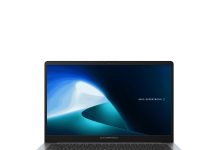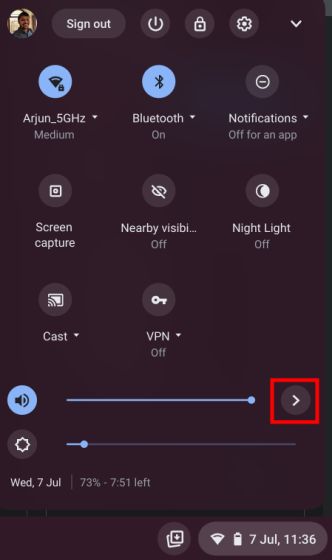Google has been bringing a lot of new features like Recycle Bin, Nearby Share, and Phone Hub on Chromebooks and now, it has also come out with another great feature- System-wide noise cancellation. Isn’t that amazing, you can now block any background noise no matter if an app or website offers noise suppression or not.
So, if you also want to explore this feature, read on. System-wide noise cancellation is currently not available in the stable or beta channel of chrome OS. This feature is still in the testing phase. Therefore, it is only available in the Chrome OS Canary channel.
Let us see how you can enable this feature in your own Chromebook:
- First of all, copy the below path and paste it into Chrome’s address bar. Now, press enter. You can also go to chrome://flags and search for “noise cancellation” manually.
Chrome://flags/#enable-input-noise
- Next, from the drop-down menu, enable the “Input Noise Cancellation UI” flag. Then restart the Chrome browser for the changes to take effect.
- After the reboot, your Chromebook will have system-wide support for background noise cancellation. Now, open the “Quick Settings” menu and click on the arrow button next to the volume bar.
4. Here, you will find input and output options for speaker and microphone, along with the ability to enable noise cancellation on Chrome OS. Just turn on the toggle, and there you have it.