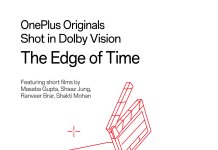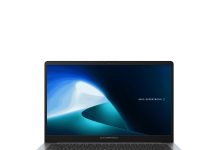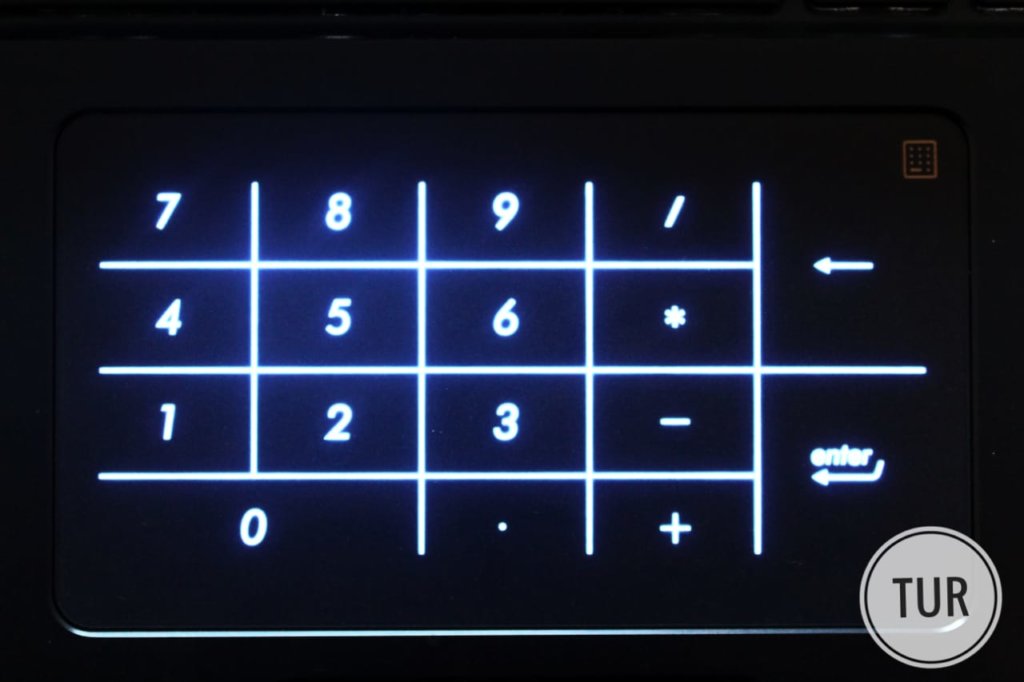Content Table
Asus Zenbook series is always a top pick for buyers with its premium quality and some amazing specs. The old Zenbook 13 was amazing too with its compact design and the Zenbook S, with its unique Ergolift design, how can we forget that!
This time with the Zenbook 13, it seems like Asus has merged the two laptops into one device which is powerful, compact and ergonomic. Well, we’re going to review this super cute and compact device from Asus and let’s see how it fares against the competition.
Design
Starting off with the design, well the Asus Zenbook 13 looks super cool. I mean just look at it! On the top lid, the laptop has Asus’s signature concentric circle design which we personally find to be one of the best looking option on a laptop. The design is just fabulous but a finger magnet too. You have to clean it time to time, otherwise its beauty suffers! The laptop has military grade durability, which means you can carry it with you without worrying about damage from fall, water or dust.
The laptop has a screen size of 13 inches and you’ll surprised that the length and breadth of this laptop is smaller than the size of an A4 sheet of paper. Can you believe it! Well, Asus has managed to do this because for the first time, they have offered nano-edge bezels on all four sides of the display. This gives you a large display in a small footprint while making the laptop stand out from the crowd. Because of the shrunken size, the weight has also decreased and the Zenbook 13 weighs at just 1.09 kgs.
On the left edge you’ll get a USB 3.1 Type-C port, full-size USB 3.1 Type-A and HDMI port along with a connector for the compact power adapter. The right edge offers a USB 2.0 port, a microSD card slot, and a headphone jack.
The HDMI port is particularly welcome for connecting a monitor without having to carry a dongle, though Asus puts a different dongle in the box—a USB-C-to-Ethernet adapter, for office workers who’d rather not rely on the 802.11ac Wi-Fi.
ErgoLift
Part of the ZenBook series redesign is the new ErgoLift display hinge. We know this is not new but the decision to employ this mechanism really enhances the thermal performance and also cleverly hides the bottom bezel to make the laptop look even sleeker. Due to ErgoLift design the keyboard has raised a bit and it seems like it is trying to greet me.
Display
The glossy 13.3-inch panel offers a full HD (1920-by-1080-pixel) resolution. Details look sharp and brightness is adequate. Though, not the brightest I’ve seen, but good contrast yields pleasingly white rather than off-white backgrounds. Colors are nicely saturated, and overall the display is decent .
Diving deeper into the technicalities, the display panel itself is AUO5C2D made by AU Optronics. It has 100% RGB coverage. However, the maximum brightness at 250 nits is a bit low for outdoor usage.
Keyboard & Touchpad
You get a chiclet style backlit keyboard and while it appears to be of standard size, once you start typing you realize the keys are grouped closer together than normal. A sensitive typist like me, immediately notice the difference. It took me some time to adjust to travel the cramped keys for typing. The good thing is that the arrow keys are of the standard size but we did not like the small sized right shift key.
The trackpad is responsive and multi-touch gestures also works great. It also hides a secret – long tap on the icon on the top right of the trackpad and a backlit numpad appears on the trackpad. This is immensely helpful for students as well as office users and we absolutely love this feature.
Performance
Our review unit was powered by 8th gen i7 processor coupled with 8 Gigs of RAM and as expected, the device performs seamlessly without giving us any kind of complaints. The laptop is capable of handling the heaviest of tasks and graphics rendering. We did not face any sort of lag and hiccups while rendering videos or while working on approx 25 odd tabs on Google Chrome browser and working on 4-5 different apps.

As for gamers, the device packs in Nvidia GeForce MX150 GPU onboard to get the work done. Though, it’s not as powerful as the GTX 1050 GPU that you can find in the gaming laptops priced at around Rs 90,000. For those who don’t know, the MX 150 GPU is essentially a mobile version of the GTX 1030 GPU processor.
Battery
In terms of battery consumption, the lappy is a pretty much decent device. In normal usage it easily lasts at 7 hours while at medium it lasts about 5-6 hours.
Asus says that its ZenBook 13 sports a 50WHr Li-Polymer battery, which might be a reason for laptop’s thickness– i am not complaining!
Verdict
At a price of Rs. 88,000, the Asus Zenbook 13 is a good buy. It offers a good combination of specs and design and for no doubt, PORTABILITY is the USP of this laptop.
Although company is pitching this laptop in the market for a power user, but i’d say it might not be the best recommendation out there.
But for a college goer or an office movers this laptop is definitely a good pick as this device can work its way through any task with ease and won’t let you down in most cases.